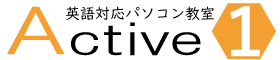Do you know Microsoft Office?
There are various versions of Microsoft Office.
Perhaps, you are familiar with Office 95 to Office 2016 products.
The Microsoft Office Suite include Word, Excel, Outlook, PowerPoint,
Access, Publisher and OneNote.
Word is a word processing software that has amazing functionality and
is very user friendly.
This software allows users from the personal to business to create
documents that are rich in content, but that are also easy to edit.
You will be able to create unique documents using various formatting
techniques from simple sentences to tables to using illustrations as
well as learning and of settings, such as I teach it that they are
able to take advantage of many directions of activity.
Word Fundamentals
1. Basic knowledge of Word
starting word
opening a sentence
screen structure of word
close the sentence
you quit word
2. Character input
setting the IME
enter the characters
convert a character
convert the sentence
register the word
useful features of IME
you quit word without saving the sentence
3. Creating a document
make sure the document you want to create
setting the page layout
Input sentences the sentence
select a range
trimming and insert character
copy and move character
align the placement of character
decorate character
saving document
print out the sentence
4. Creating a Table
make sure the document you want
creating a table
select a table range
change the layout of the table format
apply a style to the table
set the paragraph border
5. Text editing
make sure the document you want
format variously
setting the columns
add a page number
6. The ability to up the expressive power
make sure the document you want
insert using word art
insert a graphic
create a shape
setting the page border
apply a theme
7. useful function
search and replace
manipulate the PDF file
Word, Beyond the Basics+
1. Creating a document using graphics and charts
Choose the document you want to create
Set the paper size
Apply a theme
Set the background color of the page
Insert the WordArt
Insert the SmartArt
Insert an online image in a shape
Create a textbox
Create a shape
Print a configuration document in the background
2. Creating a sentence that uses a photo
Creating a document using the graphics and charts
Change the settings in the page layout
Insert a graphic
Edit a photo
Paste a map as a picture
Create a map using a graphic
3. Mail merge
Creating a document using graphics and charts
Print a document inserting an address
Print a label using an address
4. Creating a long document
Making sure of the document you want to create
Setting the heading
Changing the configuration of the document
Applying a style
Setting the outline numbers
Inserting a chart number
Creating a cover page
Creating a header and a footer
Creating a table of contents
5. Review a Document
Choose the document you want to review
Editing
Looking up the meaning of a kanji character using the translation tool
Insert a comment
Using the change history to revise a document
Comparing two sentences in a document
6. Create a document using Excel data
Choose the document you want to create
Check how to paste Excel data
Paste an Excel table to a document
Paste a link to an Excel table in a document
7. Useful Functions
Insert in a document with a different formatting page
Search and replace
Set the properties of a document
Check for the trouble points in a document
Protect a document using an encrypted password
Saving a specified file format
お気軽にお問い合わせください。0581-22-1175受付時間 9:00 - 20:00 [ 土日・祝日除く ]
メールでのお問い合わせはこちら